Help and Support

Support for In-Store systems
If something is not working as it should, you can find many useful articles about our in-store systems in our help center at https://www.help.smartfit.bike/.
You can also reach us by phone at +49 761 45895902.
If you have problems with the Smartfit software, please start Smartfit Support on the system and send us your ID and password to support@smartfit.bike.
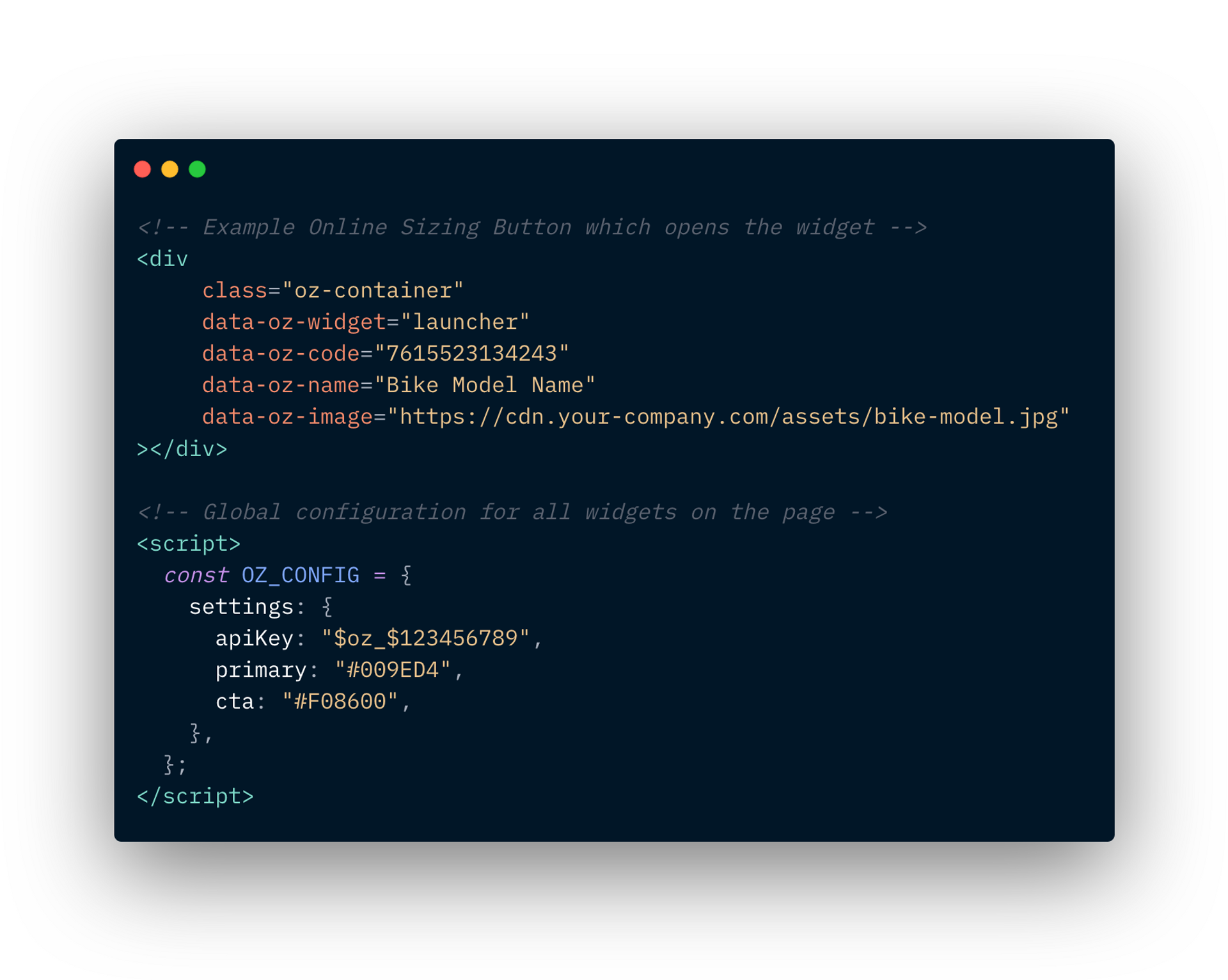
How to implement Online Sizing?
In a nutshell: In the simplest version, you copy the embed code into the template of the product page, transfer GTIN, product name and a URL to a product image and configure brand colors and API key.
The long version in our docs.

Download area
Logos, CI guides and images available for download.